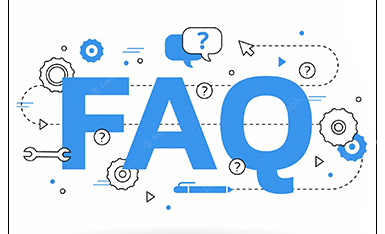English
English-
 Español
Español
-
 Português
Português
-
 Portugiesisch
Portugiesisch
-
 Français
Français
-
 日本語
日本語
-
 Български
Български
-
 한국어
한국어
-
 Türkçe
Türkçe
-
 Nederlands
Nederlands
-
 English
English
-
 Eesti
Eesti
-
 Suomi
Suomi
-
 বাঙ্গালি
বাঙ্গালি
-
 беларуская
беларуская
-
 Ελληνικά
Ελληνικά
-
 Kreyòl ayisyen
Kreyòl ayisyen
-
 עִברִית
עִברִית
-
 हिन्दी
हिन्दी
-
 Magyar
Magyar
-
 íslenskur
íslenskur
-
 Gaeilge
Gaeilge
-
 italiano
italiano
-
 Hrvatski
Hrvatski
-
 Latinus
Latinus
-
 latviski
latviski
-
 Melayu
Melayu
-
 Malti
Malti
-
 Монгол
Монгол
-
 မြန်မာ
မြန်မာ
-
 فارسی
فارسی
-
 Polski
Polski
-
 عربي
عربي
-
 Română
Română
-
 русский
русский
-
 slovenský
slovenský
-
 Slovenščina
Slovenščina
-
 Afrikaans
Afrikaans
-
 svenska
svenska
-
 dansk
dansk
-
 український
український
-
 o'zbek
o'zbek
-
 Cymraeg
Cymraeg
-
Zulu
-
 Tiếng Việt
Tiếng Việt
-
 bosanski
bosanski
-
 Deutsch
Deutsch
-
 eesti keel
eesti keel
-
 ไทย
ไทย
- How on earth is QR code recognized? How does the black and white cube store data?
- The co-inventor of the bar code has died, He's the one who changed the round size into zebra print
- Is the IP protection level of the bar code scanning gun as high as possible?
- Choose and buy Industrial bar code scanner, stable use is more critical
How to use the fixed assets management software with the barcode scanner?
Tue Jun 14 14:14:37 CST 2022
How to use the fixed assets management software with the barcode scanner?

How can fixed asset management software be used with scanning gun? As we all know, the purpose of using fixed assets management software is to solve the problems encountered by enterprises in the process of managing fixed assets management. However, for fixed assets, it is not enough to only use fixed assets management software during inventory. It needs to be used together with bar code scanning gun to achieve twice the result with half the effort, Many enterprise users want to know more about how to use the fixed assets management software combined with the bar code scanning gun. This article is an introduction to this.
Introduction to barcode scanning gun:
Barcode scanning gun is also known as barcode reader, barcode scanner, barcode scanner and barcode scanning gun. The bar code scanning gun is an input device that uses the photoelectric principle to convert the bar code information into computer acceptable information. It is commonly used in enterprises and institutions, factories, hospitals, hotels and supermarkets. As an input means of rapid registration or settlement, it can directly read the bar code information on the packaging or printed products of fixed assets and input it into the online system.
If an enterprise wants to maximize the management of fixed assets, it will also involve a hardware, that is, bar code printer. If the fixed assets management software, barcode scanner and barcode printer are used together, the enterprise's management of fixed assets can be said to be very efficient. Now let's talk about how to connect the fixed assets management software, bar code scanning gun and bar code printer to realize the inventory management of fixed assets?
First, the first step is to print the barcode.
Enterprises can first determine the material and numbering rules of the bar code, and then print the bar code with the software (bar tender) matched with the bar code printer.
Secondly, these barcodes are entered into the fixed assets management software.
This step can be completed by bar code scanning gun. Generally speaking, for bar code scanning guns, Xiaobian here recommends wireless scanning guns (transmitting data through Bluetooth, WiFi, etc.). After all, fixed assets are bulky things for us.
So how do we input the printed bar code into the software?
First, open the fixed assets management software, find the bar code field, point the cursor to the bar code box, connect the bar code scanning gun with the computer, and then enter the scanning mode of the bar code scanning gun. As long as you scan the bar code with the bar code scanning gun, you can automatically input it into the software.
Finally, the inventory of fixed assets can be realized.
Let the barcode scanning gun enter the scanning mode to scan the barcode on the fixed assets. After scanning, open the inventory function of the software and move the cursor to the position of the barcode in the software. Here we should pay attention to ensure that the computer input method is in English. Then try the barcode scanning gun to enter the wireless transmission part of the inventory, and you can directly transmit the information in the barcode scanning gun to the software.