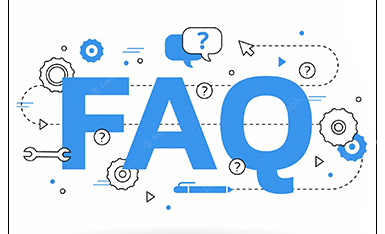English
English-
 Español
Español
-
 Português
Português
-
 Portugiesisch
Portugiesisch
-
 Français
Français
-
 日本語
日本語
-
 Български
Български
-
 한국어
한국어
-
 Türkçe
Türkçe
-
 Nederlands
Nederlands
-
 English
English
-
 Eesti
Eesti
-
 Suomi
Suomi
-
 বাঙ্গালি
বাঙ্গালি
-
 беларуская
беларуская
-
 Ελληνικά
Ελληνικά
-
 Kreyòl ayisyen
Kreyòl ayisyen
-
 עִברִית
עִברִית
-
 हिन्दी
हिन्दी
-
 Magyar
Magyar
-
 íslenskur
íslenskur
-
 Gaeilge
Gaeilge
-
 italiano
italiano
-
 Hrvatski
Hrvatski
-
 Latinus
Latinus
-
 latviski
latviski
-
 Melayu
Melayu
-
 Malti
Malti
-
 Монгол
Монгол
-
 မြန်မာ
မြန်မာ
-
 فارسی
فارسی
-
 Polski
Polski
-
 عربي
عربي
-
 Română
Română
-
 русский
русский
-
 slovenský
slovenský
-
 Slovenščina
Slovenščina
-
 Afrikaans
Afrikaans
-
 svenska
svenska
-
 dansk
dansk
-
 український
український
-
 o'zbek
o'zbek
-
 Cymraeg
Cymraeg
-
Zulu
-
 Tiếng Việt
Tiếng Việt
-
 bosanski
bosanski
-
 Deutsch
Deutsch
-
 eesti keel
eesti keel
-
 ไทย
ไทย
- How on earth is QR code recognized? How does the black and white cube store data?
- The co-inventor of the bar code has died, He's the one who changed the round size into zebra print
- Is the IP protection level of the bar code scanning gun as high as possible?
- Choose and buy Industrial bar code scanner, stable use is more critical
How to use bar code scanner and simple troubleshooting
Tue Jun 14 14:37:14 CST 2022
How to use bar code scanner and simple troubleshooting

Barcode scanner for new users, in fact, is very simple, as long as the normal operation of the basic will not appear problems. However, for individual users, there must be a lot of knowledge problems: whether to install, installation steps, whether to debug and so on.
1、 How to use bar code scanning gun correctly?
1) First of all, please make sure that the scanning gun, data cable, data receiving host and power supply have been correctly connected before starting the machine.
2) Press and hold the trigger key, the lamp will be activated, and the red lighting area and red focus line will appear.
3) Aim the red focus line at the center of the bar code, move the scanning gun and adjust the distance between it and the bar code to find the best reading distance.
4) When you hear the successful prompt sound, and the red lighting line goes out, the code reading is successful, and the scanning gun transmits the decoded data to the host computer.
2、 Installation method of scanning gun
1) Insert the data line: connect the crystal head of the data line to the bottom interface of the scanning gun. Note: if it can be pulled out directly after being inserted, it means that it is not inserted properly, because it cannot be pulled out directly after being inserted.
2) Connect to computer: generally, there are 3 interfaces for scanning gun, commonly used USB interface. When connecting the computer, insert the data cable socket of the scanning gun into the corresponding interface of the computer. After the computer automatically installs the driver, it can be used.
3) Thread taking method: insert a small pin into the thread taking hole, squeeze it with a little force, and then pull out the data cable.
3、 Precautions for use of scanning gun
1) It is not allowed to make the scanning gun and bar code 90 ° Scan, 90 ° Unable to read the bar code normally. The scanning lines must be aligned and covered with the bar code.
2) Do not randomly scan the barcode on the manual, otherwise it may cause the phenomenon that the scanning gun cannot scan.
3) In the process of reading, for the same batch of bar codes, you will find that the distance between the scanning gun and the bar code is within a certain range, and the success rate of code reading will be very high. This distance is the best reading distance.
The above is our summary of the bar code scanning gun used in the process of matters needing attention! I believe you can bring help after watching it!
But in daily use, we should pay attention to some simple troubleshooting methods.
If the barcode scanner can not work normally, please check the following:
1. Check whether the data cable is properly connected with the host, including whether the data cable is secure and whether the original data cable is used.
2. Check whether the quality of bar code label is good. The bar code scanner may not be able to scan the damaged and wrinkled label.
3. Check whether the reading barcode type of the barcode scanner is turned on. If not, please turn on the reading barcode first. If the scanner still can't be used, please contact your supplier.