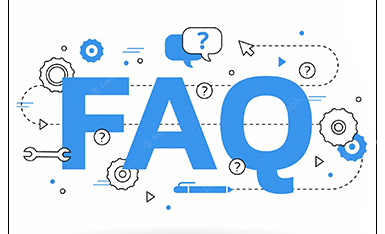English
English-
 Español
Español
-
 Português
Português
-
 Portugiesisch
Portugiesisch
-
 Français
Français
-
 日本語
日本語
-
 Български
Български
-
 한국어
한국어
-
 Türkçe
Türkçe
-
 Nederlands
Nederlands
-
 English
English
-
 Eesti
Eesti
-
 Suomi
Suomi
-
 বাঙ্গালি
বাঙ্গালি
-
 беларуская
беларуская
-
 Ελληνικά
Ελληνικά
-
 Kreyòl ayisyen
Kreyòl ayisyen
-
 עִברִית
עִברִית
-
 हिन्दी
हिन्दी
-
 Magyar
Magyar
-
 íslenskur
íslenskur
-
 Gaeilge
Gaeilge
-
 italiano
italiano
-
 Hrvatski
Hrvatski
-
 Latinus
Latinus
-
 latviski
latviski
-
 Melayu
Melayu
-
 Malti
Malti
-
 Монгол
Монгол
-
 မြန်မာ
မြန်မာ
-
 فارسی
فارسی
-
 Polski
Polski
-
 عربي
عربي
-
 Română
Română
-
 русский
русский
-
 slovenský
slovenský
-
 Slovenščina
Slovenščina
-
 Afrikaans
Afrikaans
-
 svenska
svenska
-
 dansk
dansk
-
 український
український
-
 o'zbek
o'zbek
-
 Cymraeg
Cymraeg
-
Zulu
-
 Tiếng Việt
Tiếng Việt
-
 bosanski
bosanski
-
 Deutsch
Deutsch
-
 eesti keel
eesti keel
-
 ไทย
ไทย
Home
>
Company news
>
How to scan barcode or qr code to android device use bluetooth barcode scanner
News
- How on earth is QR code recognized? How does the black and white cube store data?
- The co-inventor of the bar code has died, He's the one who changed the round size into zebra print
- Is the IP protection level of the bar code scanning gun as high as possible?
- Choose and buy Industrial bar code scanner, stable use is more critical
How to scan barcode or qr code to android device use bluetooth barcode scanner
Tue Jun 14 16:02:40 CST 2022
How to scan barcode or qr code to android device use bluetooth barcode scanner?
If you want to connect the bluetooth barcode scanner with the android device. there are 3 types to use, HID keyboard, SPP, BLE. if you want use HID keyboard mode, first enter the setting, and click bluetooth , press and hold the button of the scanner 8s, the scanner enter pairing mode, and use the android device Search for Bluetooth devices. you will find a HID bluetooth scanner device, select it and pairing with it. it do not use password. if the APP use SPP or BLE mode, do not pairing with setting mode. pairing on app. SPP ,BLE mode , please use the scanner scan the spp mode or ble mode setting barcode.