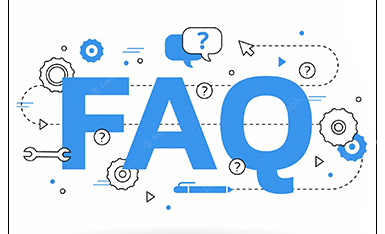English
English-
 Español
Español
-
 Português
Português
-
 Portugiesisch
Portugiesisch
-
 Français
Français
-
 日本語
日本語
-
 Български
Български
-
 한국어
한국어
-
 Türkçe
Türkçe
-
 Nederlands
Nederlands
-
 English
English
-
 Eesti
Eesti
-
 Suomi
Suomi
-
 বাঙ্গালি
বাঙ্গালি
-
 беларуская
беларуская
-
 Ελληνικά
Ελληνικά
-
 Kreyòl ayisyen
Kreyòl ayisyen
-
 עִברִית
עִברִית
-
 हिन्दी
हिन्दी
-
 Magyar
Magyar
-
 íslenskur
íslenskur
-
 Gaeilge
Gaeilge
-
 italiano
italiano
-
 Hrvatski
Hrvatski
-
 Latinus
Latinus
-
 latviski
latviski
-
 Melayu
Melayu
-
 Malti
Malti
-
 Монгол
Монгол
-
 မြန်မာ
မြန်မာ
-
 فارسی
فارسی
-
 Polski
Polski
-
 عربي
عربي
-
 Română
Română
-
 русский
русский
-
 slovenský
slovenský
-
 Slovenščina
Slovenščina
-
 Afrikaans
Afrikaans
-
 svenska
svenska
-
 dansk
dansk
-
 український
український
-
 o'zbek
o'zbek
-
 Cymraeg
Cymraeg
-
Zulu
-
 Tiếng Việt
Tiếng Việt
-
 bosanski
bosanski
-
 Deutsch
Deutsch
-
 eesti keel
eesti keel
-
 ไทย
ไทย
- How on earth is QR code recognized? How does the black and white cube store data?
- The co-inventor of the bar code has died, He's the one who changed the round size into zebra print
- Is the IP protection level of the bar code scanning gun as high as possible?
- Choose and buy Industrial bar code scanner, stable use is more critical
Common problems in using Bluetooth scanning gun
Mon Jun 13 17:27:45 CST 2022
Common problems in using Bluetooth scanning gun

Mobile payment will bring people into the era of easy and convenient, so the 2d barcode scanning gun will make a basic guarantee for the era of mobile Internet. In our life, whether in the streets or shopping malls, many stores will use the QR code scanning gun, which has unconsciously become the representative of the mobile payment era. And beginners will encounter many problems in use. Today, Vista takes you to learn and try to solve these common problems.
1. When the Bluetooth scanning gun is not in use, the light line is always on.
Cause analysis: accidentally set the light always on state.
Solution: restore the factory settings and turn off the normal light.
2. Bluetooth scanning gun when scanning LED light is not on, and there is no response?
Cause analysis: it may be that the power supply of the Bluetooth scanning gun is not connected, or the interface of the data cable is not tightly plugged, resulting in poor contact.
Solution: first check whether the power supply of the two-dimensional code scanning gun is connected. If it is connected, check whether the interface of the data line is loose. It is better to re connect the data line and the two-dimensional code scanning gun to ensure normal power on.
3. After the QR code scanning gun is connected, the LED flashes all the time, and there is no sound, and it can't scan?
Cause analysis: it may be the internal problem of the scanning gun, generally the IC is in poor contact.
Solution: in this case, please find a dealer or manufacturer for repair.
4. Scanning gun starts normally, and laser appears, but does not read code?
Cause analysis: there are many reasons for this problem. The first is that the bar code system has been closed; The second possibility is that the barcode has been damaged; The third possibility is that the bar code has quality problems, that is, the bar code printing does not meet the standard; Fourth, whether the dust-proof lens is clean; The fifth possibility is that the hardware of the scanning gun or the motherboard fails.
Solution: first, you can open the corresponding bar code system, and then check whether the bar code is damaged.
5. The serial port line of the scanning gun has been connected, but there is no data transmission when reading the code?
Cause analysis: it may be that the serial port mode of the scanning gun is not set,
Solution: according to the manual, set the scanning gun to serial port mode.
6. When the scanning gun scans the barcode, the beep is normal, but there is no data transmission?
Cause analysis: it may be that the scanning gun is not set correctly, which leads to no data transmission of the scanning gun. Another reason may be that the transmission wire fails, which leads to no data transmission.
Solution: the factory settings can be restored, and the QR code scanning gun can be reset according to the manual to ensure that the corresponding data line settings are correct.
7. Why can some bar codes of scanning gun be scanned and some bar codes cannot be scanned?
Cause analysis: first, the code system of the barcode does not meet the requirements of the two-dimensional code scanner; second, the scanner does not activate the barcode; third, the barcode is damaged. The fourth possibility is hardware failure.
Solution: restore the factory settings, refer to the manual to activate the bar code system, or replace the bar code.
Through the above two-dimensional code scanning gun problem solution, friends have learned it? If you encounter the common problems mentioned above, you can try to solve them, maybe.