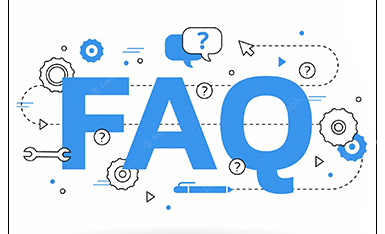English
English-
 Español
Español
-
 Português
Português
-
 Portugiesisch
Portugiesisch
-
 Français
Français
-
 日本語
日本語
-
 Български
Български
-
 한국어
한국어
-
 Türkçe
Türkçe
-
 Nederlands
Nederlands
-
 English
English
-
 Eesti
Eesti
-
 Suomi
Suomi
-
 বাঙ্গালি
বাঙ্গালি
-
 беларуская
беларуская
-
 Ελληνικά
Ελληνικά
-
 Kreyòl ayisyen
Kreyòl ayisyen
-
 עִברִית
עִברִית
-
 हिन्दी
हिन्दी
-
 Magyar
Magyar
-
 íslenskur
íslenskur
-
 Gaeilge
Gaeilge
-
 italiano
italiano
-
 Hrvatski
Hrvatski
-
 Latinus
Latinus
-
 latviski
latviski
-
 Melayu
Melayu
-
 Malti
Malti
-
 Монгол
Монгол
-
 မြန်မာ
မြန်မာ
-
 فارسی
فارسی
-
 Polski
Polski
-
 عربي
عربي
-
 Română
Română
-
 русский
русский
-
 slovenský
slovenský
-
 Slovenščina
Slovenščina
-
 Afrikaans
Afrikaans
-
 svenska
svenska
-
 dansk
dansk
-
 український
український
-
 o'zbek
o'zbek
-
 Cymraeg
Cymraeg
-
Zulu
-
 Tiếng Việt
Tiếng Việt
-
 bosanski
bosanski
-
 Deutsch
Deutsch
-
 eesti keel
eesti keel
-
 ไทย
ไทย
- How on earth is QR code recognized? How does the black and white cube store data?
- The co-inventor of the bar code has died, He's the one who changed the round size into zebra print
- Is the IP protection level of the bar code scanning gun as high as possible?
- Choose and buy Industrial bar code scanner, stable use is more critical
15 details of using barcode scanner
Tue Jun 14 14:23:02 CST 2022
details of using barcode scanner

select the appropriate scanning type of barcode scanner
Choosing the right scan type will not only help to improve the recognition success rate of the scanner, but also generate the appropriate size of the file. Generally, scanners can provide users with three scanning types: photo, gray and black and white. Before scanning, we must choose the right scanning type according to the different scanning objects“ "Photo" scanning type is suitable for scanning color photos. It needs multi-level sampling and storage of red, green and blue channels, which will generate large size files“ The scanning type of "gray scale" is often used in the mixed layout of text and picture with both pictures and words. The scanning type takes into account both the text and the pictures with multiple gray levels, and the file size is moderate“ The "black and white" scanning type is commonly used in black and white manuscript scanning. When scanning with this type, the scanner will represent black and white pixels by one bit, and the file size generated in this way is the smallest.
scan manuscript correctly
Nowadays, in order to avoid the trouble of inputting Chinese characters, many people begin to use barcode scanner to input manuscripts; In order to ensure that the scanner has a high recognition rate, we should ensure that the scanned manuscript is clear. Under the same conditions, the recognition rate of general printed manuscript and printed manuscript can reach more than 95%; However, most OCR software does not have a high recognition rate for the unclear articles such as copies and newspapers. When users need to scan thick manuscripts, if they scan them directly, it is inevitable that some of the text will not be clear and distorted due to the incompletely spread of the text. As a result, OCR software can not recognize the text correctly, which greatly reduces the recognition rate. Therefore, before scanning, you'd better split the manuscript into a single page, and then scan it. For the general newspaper, because it is in the form of a single sheet, there is no such problem. However, because the newspaper area is usually large, it can not be scanned at one time. Therefore, when pre scanning, select the scanning range first and scan one area at a time, so the recognition effect will be greatly improved.
Adjust the brightness and contrast
In order to get a higher image scanning effect, you should learn to adjust the brightness and contrast. For example, when the brightness of gray scale and color images is too bright or too dark, you can change the brightness by dragging the slider on the brightness slider. If the brightness is too high, the image will look white; If the brightness is too low, it is too dark. When you drag the brightness slider, make the brightness of the image moderate. Similarly, for other parameters, we can make local modification according to the same adjustment method until our visual effect is satisfied.
correct scanning color
In order to make the colorful color photos get higher fidelity, we should correct the number of scanning colors before the scanner. When correcting, first select the nominal color number of the barcode scanner, scan a predetermined color photo, and set the display mode of the display to true color. Compare with the original, observe whether the color is full and whether there is color deviation. It should be noted that there is no case of complete consistency with the original, the display may produce color deviation, which may affect the observation, and the photosensitive system of the scanner may also produce certain color deviation. Most high-end scanners and middle-end scanners are equipped with color correction software, but only a few low-end scanners are equipped with color correction software. Please calibrate the color of the display and scanner before testing.